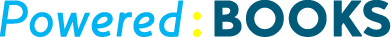Concur Travel and Expense
Easy expense management for small businesses on the go!
About
Automatically create expense reports from credit card charges and TripIt travel itineraries. Seamlessly sync your expenses with QuickBooks. Capture receipts, reimburse employees and get on with business. Do it all online, or go mobile!
Concur automatically collects all Account Codes, Customers, Jobs and Classes, Vendor Records and Employee Records directly from QuickBooks. When it’s time to enter Expense Types, Cost Tracking and User Information into Concur, simply select from the labels taken straight from QuickBooks. Updating QuickBooks is just as simple. Concur uses Intuit Sync Manager to automatically transfer data back into QuickBooks.
Credit card integration with Concur is easy, safe, and quick to set up. Streamline the expense reporting process and ensure expense policy compliance by automatically sending credit card charges straight to your expense reports. Your information is kept safe with state-of-the-art data encryption.
Concur manages your business travel itineraries and expenses from the convenience of your mobile phone. Concur’s mobile app allows users to create, submit and approve expense reports while on the road. Users can also create expense reports using itinerary data from TripIt Pro. As a free companion to your Concur subscription, our mobile app lets you reap the benefits of having all of your trip information in one place.
Pricing
| Plan | Price | Users | Details |
|---|---|---|---|
| Free 30-day Trial | $8.00/user per month | 100 | Our pricing applies to any number of users to suit your company's needs no matter how many users you have |
Support
Email: freetrials@concur.com
Phone Support: (888) 811-2036
Online: https://www.concur.com/en-us/contact
Pros of Concur
It's easy to setup, easy to use and great to manage expenses, both for travel and special projects.
Some of the things we like about this app are the look and feel of the iOS version, the ease in downloading credit card charges, and the ability to take a photo with the Phone, attach it to a reimbursement request and submit it for reimbursement. These features worked very well.
Concur can be accessed on the go via web or mobile app. We don’t need to remember and keep a track of all the expenses done over the journey as we can update them through the mobile app on the go. Just snapping a picture and uploading the receipt prevents the hassles of tracking receipts while travelling. You can just add or store your corporate card and then your life becomes easy. It also provides the feature of receiving e-receipts from a set of vendors which eliminates the need of paper receipts. Concur allows storage of receipts and very comfortable to pull out older receipts. The platform, from an employee perspective, is relatively easy to use for pricing and booking travel as well as reporting expenses for corporate reimbursement.
What we like about Concur is the ability to create expense reports. We can easily track expenses and receipts on the go and not have to worry about losing receipts before we run an expense report at the end of a given timeframe. Also, how streamlined the approval process is for getting it approved and into the bank account.
Their Customer Service is exceptional their sales reps walked us through all the steps to get Concur set up. They impressed us with what we’ve seen so far.
Cons of Concur
Even though the application is solid and helps using the software a lot easier, the functionality is not quite there yet. Frequent crashes, and a lack of responsiveness from the buttons makes uploading and completing expenses a pain on the mobile app.
At times it takes 5 times the amount of time to submit a claim, you may also feel that it has unnecessary levels of categorization.
While reviewing the app, there were times when an expense didn’t populate into the system until after the fact and we had to submit these as single entries and associate them with the expense report number they should have been filed with.
The final drawback on this app is that it’s hard to just run a report on multiple approvers.