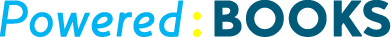ClockShark Time Tracking
Easy Mobile Time Tracking for Construction and Field Service
About
Say Goodbye!! To the old fashioned time cards. You can now automate time tracking with easy GPSenabled mobile apps and a cloud based employer dashboard. This app integrates easily with QuickBooks Online for easy and painless payroll. You can also schedule your employees with the easy to use drang and drop scheduler interface.
This cloud and smartphone based time tracking system uses the latest mobile and GPS technology to automate time tracking in a simple way for both your filed and office staff. The app is available on iOS, Android and Windows platforms and you can login to the administrative dashboard using a computer from any location, with no special hardware required.
The web based drag and drop scheduler makes it easy to schedule your employees for work. The schedule updates are instantly sent your employees mobile device, so they can show up at the desired time and location plus what job to clock in.
You receive real time reporting on what’s happening on field. PDF time cards and job site reports can be printed or the data in CSV/Excel formats can be exported. Employees working on real time projects can be viewed using the dashboard.
The app also provides the CrewClock™ feature wherein a supervisor can clock in and out for other crew members from a mobile app on their mobile device. This ensures easy time tracking of all your employees, even those who do not carry smartphones.
Pricing
Free 14-day trial. No credit card required. $5/employee per month.
| Plan | Price | Users | Details |
|---|---|---|---|
| Standard | $5/month per employee plus $25 monthly base fee per account |
1 | Includes all features |
| Enterprise | Call (800) 828-0689 | 30 | Includes all Standard Plan features. Discounted pricing is available for companies with 30+ users. |
Support
Email: help@ clockshark.com
Phone Support: 800-828-0689
Online: http://help.clockshark.com
Pros of ClockShark
This has been one great app that we have come across in the time tracking category. We like the fact that an administrator/employer can see where everyone is when they are punching in and out irrespective of the employee being in office or on the field. The ability for an employee to switch the job site they are working on and for the employer to see an accurate labor cost per job is definitely a bonus. This app has also saved our employees a lot of time and made their time more efficient, they no longer have to drive to our offices, clock in and drive to the site and clocking in again when they get there.
The availability of ClockShark across platforms such as iOS, Android and Windows makes it a preferred tool amongst employers who need to track time of their employees. It makes it easy to make edit for the employer and allows employees to make special notes on their time and jobs they worked on
The reporting on this app has been remarkable and a lifesaver if we may say so to many. We’ve been able to account for all the extras on the job and their customer service has been great to answer all our questions about anything. One of the best features is the integration with QuickBooks Online payroll, not having to things multiple times. It actually cut our payroll processing by half.
ClockShark allows the user to select which services to sync from QBO. They are the first company we’ve seen that got this right. Also, ClockShark allows us to select which customers need to sync from QBO. There are a lot of old customer and projects that do not need to be in the time tracking app so it's nice not to clutter the interface with jobs and customers that are not needed.
Cons of ClockShark
In our opinion, it is time consuming to set up, organize training and configure the mappings but once this is done it then saves a lot of time! We wouldn’t consider this a con, but it would be helpful to enter recurring jobs without having to re-enter them each time
The dashboard for the administration/employer is currently not available on the app. The clock in interface needs more subcategories that have separate drop down menus or wheels.
Even though they got the QBO setup right, there are a few additional features that we would like to see. On the app there is no way to enter time after the time has passed. It offers only a clock in and clock out feature. You have to go to the web interface to enter time after the fact. Another feature we would like to see is QBO has a "billable" prompt on their timesheet entries to indicate if this time is billable back to a customer but ClockShark does not capture this. We would like to see this billable indicator captured and exported to QBO.