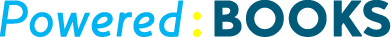SmartVault Integration
Simple and Secure Document Management for QuickBooks
About
Even though Intuit has a number of different document management features in various products that they develop, they all work in different ways and keep their documents in separate storage banks. If you look at the document management features in ProSeries, Lacerte, QuickBooks desktop and QuickBooks Online, you see that each of these systems works very differently and stores data in many different ways. We believe that this creates a maintenance issue for Intuit as well as makes it difficult to expand the products to add new features.
So, Intuit has partnered with SmartVault to integrate the SmartVault document management system (DMS) with Intuit ProSeries and Intuit Lacerte, for QuickBooks desktop and QuickBooks Online as an app that integrates into their software, replacing the Intuit-provided Document Management System functions that have been a part of those products in the past. This partnership provides users of ProSeries, Lacerte QuickBooks desktop and QuickBooks Online with not only one of the best cloud-based document management systems available, it also provides them with a secure customer portal for exchanging documents.
SmartVault is a cloud-based document management system that works with a growing ecosystem of products, providing a single full-featured repository for you and your client’s documents. SmartVault integrates with QuickBooks, QuickBooks Online.
Pricing
Free 30 Day Trial. No credit card required. Pricing starts at $29/month for 2 users.
| Plan | Price | Users | Details |
|---|---|---|---|
| SmartVault | $ 29 | 2 | QuickBooks / QuickBooks Online integration plus full document management capabilities. Additional employee user’s $10/mo Additional QB/QBO company files $9/mo. All plans include unlimited guest users. |
Support
Email: support@smartvault.com
Phone Support:(866) 674-6785, (888) 607-4275
Online: http://www.smartvault.com/support
Pros of SmartVault
SmartVault is a preferred solution for document management. SmartVault makes it very easy and provides quick access to documents, the sign up is easy and the ability to hide the toolbar is a lovely feature. What we like most is that we can store and organize all of our documents in a secure cloud location.
We had a little trouble connecting our QuickBooks Online data to our SmartVault account, but we think that was because we were already a user. Support got back to us almost immediately after our inquiry and explained how to connect in a simple and concise set of directions via email. Once we followed the instructions, we were up and running. We love the fact that it doesn’t take you out of QuickBooks Online and that it doesn’t take up too much space on the screen. Having used it this week, we think it would be nice if when we “hid” the toolbar, it stayed hidden when we went to other pages in QuickBooks Online, but that’s not that big of a deal to click it again
A company of any size can use SmartVault for QuickBooks Online, as long as there is a need (and who wouldn’t have it, really?) for quick access to source documents. You could attach signed customer contracts, liability certificates or W9s for vendors, statements to accounts. We can see how easy this will make tax returns as well, with the accountant user being able to see the attached documents, they’ll have access to all the source documents they may need to make adjustments and prepare returns. We can selectively share any document with staff members and clients. Not only that, but we can "connect" any document to any transaction or list item in QuickBooks, so it's available "in context" with the accounting data.
SmartVault, being just a key click away, provides the requisite back-up documentation to review. Regardless of location, as QuickBooks Online and SmartVault are both cloud based, the review can be made from anywhere and on any computer or mobile device.
In most scenarios, we keep a running dialog of collaborative notes and emails that are continuously updated by different users. As SmartVault allows for network mapping, it offers a user, the ability to seamlessly and effortlessly keep these documents revised in an accurate and timely manner.
SmartVault now has an Application Programming Interface (API), which allows any developer to connect to SmartVault and provide their customers with the ability to attach documents to transactions or other data within their application. A few prominent applications now allow you to use SmartVault to store documents that associated records in their applications.
We highly commend SmartVault to enhance Quick Books Online for online secure storage of original documents and collaborative data.
Cons of SmartVault
There are not many cons that we can write about this wonderful app except for some minor glitches. If we were to mention a few, then it would be customer service for sure, we spent a good deal of time with reps at SmartVault that are not knowledgeable with the product. The other point that needs a mention is that 3 out of my 5 users have had issues with uploading documents. The only error message that we see is that the upload failed.
All in all this is a wonderful app when it comes to document management and we’re sure SmartVault listens to its user and will sort out these small issues.