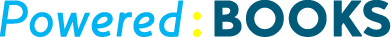WORKetc
All-in-one CRM + Projects + Billing with QuickBooks integration
About
WORKetc’s all-in-one social CRM, projects, quotes and billing platform keeps everyone in the organization on the same page and always up to date. Web, mobile and tablet. At office, at home or on the road. Its all-in-one approach to business management means one activity stream to view sales leads, projects, expenses, support tickets and invoices synced to QuickBooks Online. If you think the results are one too many, create custom saved filters to find what you're looking for fast.
Since WORKetc uses one single database for sales, projects, support and billing you can create detailedviews of your customer base. For example, by simply selecting variables you can create a smart list of your customers in California that are tagged as "priority" customers but with overdue invoices. With integrated time sheets, product catalog, expenses, project milestones and custom activity rates, WORKetc ensures your business captures every billable dollar. Project planning tools helps keep you on target and under budget. Assign expenses and invoices to QuickBooks Online accounts and automatically sync across in the background.
Your business can be managed from the office, at home or on the road. Turn any email into a sales lead, project update, billable item or time sheet entry with their smart Outlook or Gmail plug-in.
Pricing
14 day free trial…No credit card required
| Plan | Price | Users | Details |
|---|---|---|---|
| Starter | $78 | 2 | Everything you need to get started with CRM, Project Management, Billing and more. |
| Team | $195/month + $39/month each extra user | 3 | Includes all features plus Social CRM integration and up to 15GB storage and 10,000 contacts |
| Foundations | $395/month + $49/month each extra user | 3 | Includes all features plus contractor portal and brandable customer portal Up to 150GB storage and 20,000 contacts |
Support
FREE and Unlimited Phone, Email and Online Support
Email: support@worketc.com
Phone Support: + 1 800 322-7860
Online: http://support.worketc.com
Reviews
Pros of WORKetc
Reviewing this app has one great experience. It integrated with QuickBooks Online flawlessly but had some issues with the sync.
The Client access feature, we like the fact that clients are able to create a log-in to the customer portal without requiring an invitation. As long as their contact record is in your WORKetc account, they can register and log in to your customer portal. This is a very good feature when your clients want to know how their business is doing.
Another feature of the app that really caught our attention in that the sync/integration settings allow you to customize income/expense accounts, payment methods, multiple sales tax rates, as well as how invoices sync with your QuickBooks Online account.
The last but not the least is the Google apps integration!! As for a company that runs almost entirely on Google apps (email, docs, calendar, etc) this is fantastic. We appreciate a good Google gadget. All in all, great product. Tablet/mobile access parity to traditional browser is pretty good, as is functionality. Support pages are amazing and very detailed.
Cons of WORKetc
There are some things that require a change on this app. When the contact info is pulled from QuickBooks Online/QBOA for the company; we weren't able to edit the data that was imported. For our practice, we have a generic "info" email account we use as a company email, but when dealing personally with clients or setting up this app, we would have liked to have been able to change that on this app.
During the set up interview, we were required to invite our team. Again, what if we were trying to evaluate and didn't want to invite them yet? Or what if we want to get all the preferences set prior to having our team sign in? Or what if, at this point, we don't have a team to invite, but know that we will in the near future and want to establish our processes PRIOR to that need, so our company has a system in place?
All in all, great product. Tablet/mobile access parity to traditional browser is pretty good, as is functionality. Support pages are amazing and very detailed.