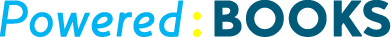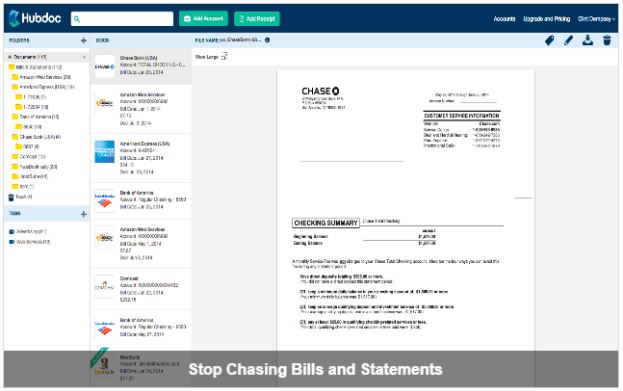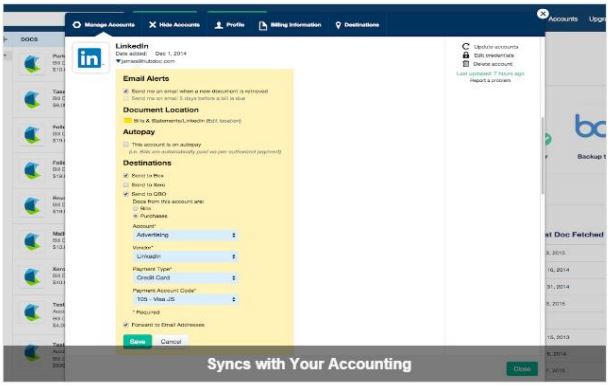Hubdoc
Your key financial docs in one place. Automatically.
About
With Hubdoc, your key financial documents and their data sync seamlessly with your accounting software. The app acts as a good personal assistant and is capable of automatically converting receipts, statements and bills into data that you can use to grow your business.
The app is capable of automatically retrieving and storing your online bills and statements from QuickBooks Online into one secure hub. You will have to chase down missing bills and statements any longer.
Hubdoc integrates with QuickBooks online seamlessly; your statements, bills and receipts are turned into accurately coded QuickBooks Online transactions with key data entered and source documents attached.
With Hubdoc you make your business Audit proof. Important financial information is automatically organized, backed up forever and easily available on any device, irrespective of iOS, Android or Windows.
Pricing
| Plan | Price | Users | Details |
|---|---|---|---|
| Hubdoc Business | $20/month per organization (unlimited users) | 1 |
Included:
Key data extracted from receipts, bills, statements and invoices. Automatic delivery of bank statements and recurring bills. Seamless syncing with QuickBooks Online Bank-level security with 256-bit encryption |
Support
Email: support@hubdoc.com
Phone Support:416-825-4819
Online: http://hubdoc.com/support/support-request
Reviews
Pros of Hubdoc
Hubdoc is so easy to use, has a clean & simple interface and dead simple pricing. We do a lot of workflow consulting specific to QuickBooks Online in relation to add-ons. Hubdoc gives you a dashboard where it pulls in all your online statements and bills to one central location.
As a bookkeeping firm this is one of our favorite apps available in this category. We have one checking account and two credit cards - all 3 at different financial organizations. With Hubdoc, we can login to one website to view PDFs of all 3 statements to do bank reconciliations each month, better than logging in to 3 different websites, navigating to the statements, downloading each one and then opening each one when we do the bank reconciliations.
If you have a client with a bank that does not integrate with QuickBooks Online, Hubdoc imports transaction files in .CSV format, so we’re able to use that to directly import into QuickBooks Online. Plus we can see the details of all the deposits. Once the bank credentials of the client are entered, you will not have to do it ever again.
If you have a client who historically has been getting many online bills and forwards them to the bookkeeping company via email, now they can just put it on Hubdoc. The files once uploaded to Hubdoc, can be directly imported into the clients QuickBooks Online account and match it up with the bank feed.
Cons of Hubdoc
We had a hard time finding some cons about Hubdoc. The only problem we had was that we had to hide accounts after the connection was made. We would like that to be an option as you’re setting up the connection.
This is a little off topic of the app, but their customer service team is out of sight. We called them with a syncing issue and they worked on it and gave me updates through the whole process. We couldn't recommend this company or their products any higher!