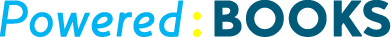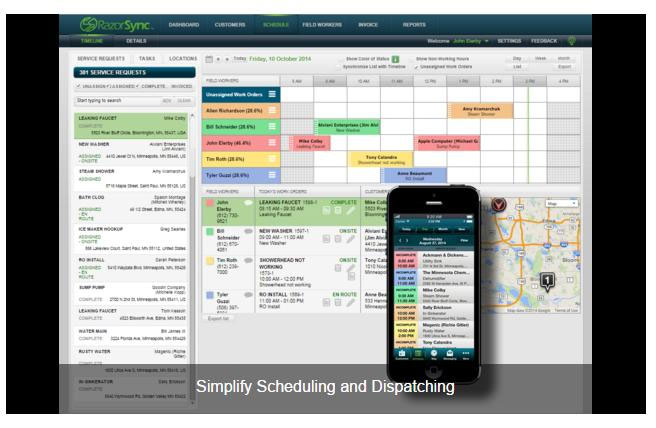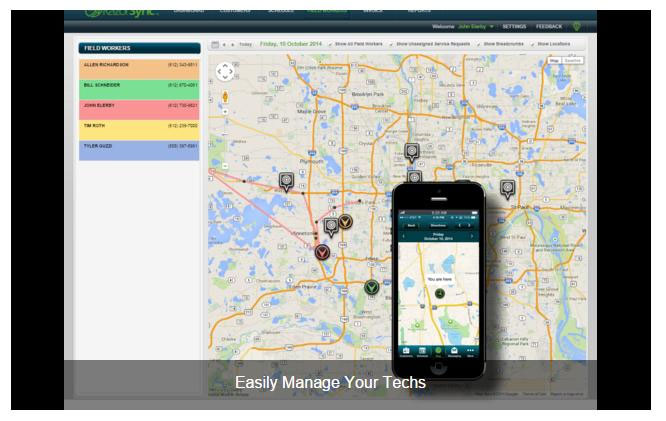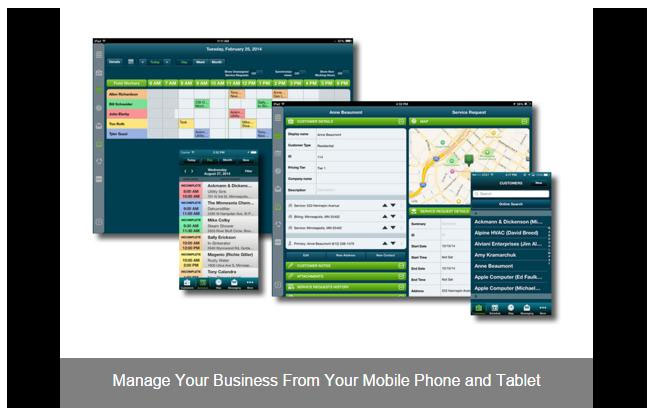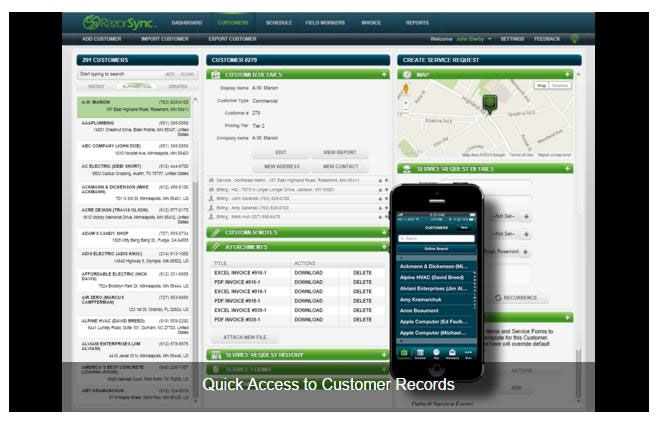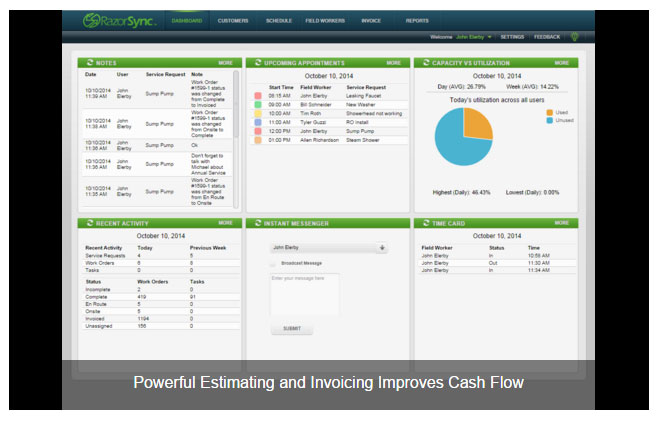RazorSync
Award Winning Mobile Field Service - No Credit Card Required
About
RazorSync is a powerful and easy-to-use cloud based software and mobile app that streamlines operations of your on-field service business. You can manage customers, schedule and dispatch workers, invoice and much more — all from your smartphone, tablet or desktop. It optimizes workload; reduces down time, travel time, and more. The app’s Intuitive drag-and-drop scheduling makes it easy to schedule service requests based on employee availability.
RazorSync gets your field workers to the job location fast and provides valuable insight into their activities while on the clock. Their locations can be viewed on a map, adjust schedules on the fly, and track each payroll hour by job. It gives you the confidence to run your business from anywhere. Whether you're at home, your office, in your truck, out running errands or with a Customer, RazorSync gives you all you need to manage effectively. Break free and never feel locked at your desk in your office.
With RazorSync, you and your staff can access customer records and job history from field or office. Field technicians and estimators can update records and upload photos and signature from job sites. All syncs seamlessly from a smartphone or tablet to your customer database, so records are constantly updated.
It streamlines your service business with jobsite invoicing and estimating. Speeds up the billing and payment cycle and automatically update customer records in QuickBooks Online.
Pricing
No Credit Card Required - Less than $0.67 per User per Day! FREE and Unlimited Support
| Plan | Price | Users | Details |
|---|---|---|---|
| FREE 30-Day Trial No Credit Card Required | $19.95/User/Month | 999 | No Annual Contract |
Support
FREE and Unlimited Phone, Email and Online Support
Email: support@razorsync.com
Phone Support: (877) 675-4395
Online: http://www.razorsync.com/support/
Reviews
Pros of RazorSync
The experience as a new user was really amazing. After an easy sign up process, We were presented with a pop up box to sign up for a demo. There were two times available and we could pick our day of convenience. We immediately received an email confirmation, and a reminder call 5 minutes before the webinar was to start. It was a group setting with plenty of time to ask questions.
This application has a clean design which allows the user to efficiently accomplish the work they need to get done. We especially like the focus on the branding on the customer portal and all customer facing correspondence.
Integration with QuickBooks Online is flawless and streamlines the process of updating customer records and sending invoices. For our clients, this process is critical, both to improve cash flow by invoicing more quickly as well as eliminating the potential for lost paperwork on the way to the office.
It was easy to build our records and forms in to it. We can see precisely where our service technicians are at all times of the day and when they finish their route. It has made invoicing in QuickBooks Online much easier, as we are able to push the RazorSync work orders in to QuickBooks Online.
The two features we liked the most and felt that they were worth writing home about were the customer portal and the ease with which you could route the technicians on the map. Self-service improves efficiency for the business, and the customer experience. Quickly routing technicians to minimize down time and travel time is always important, but can be critical in metro areas.
Their customer service is second to none. Their staff is very knowledgeable, patient, and fast in getting back to you. This program is continually upgrading as per their customers suggestions, and needs.
Cons of RazorSync
There are not many issues we faced while reviewing this app.
Our biggest issue was the lack of payment integration. We would have liked and it would have been great if it had the ability to connect to Intuit Payment Solutions so all of the payments would automatically feed through RazorSync into QuickBooks Online.
Overall, I think that any business with a field service component should consider this app.