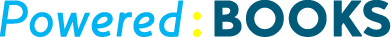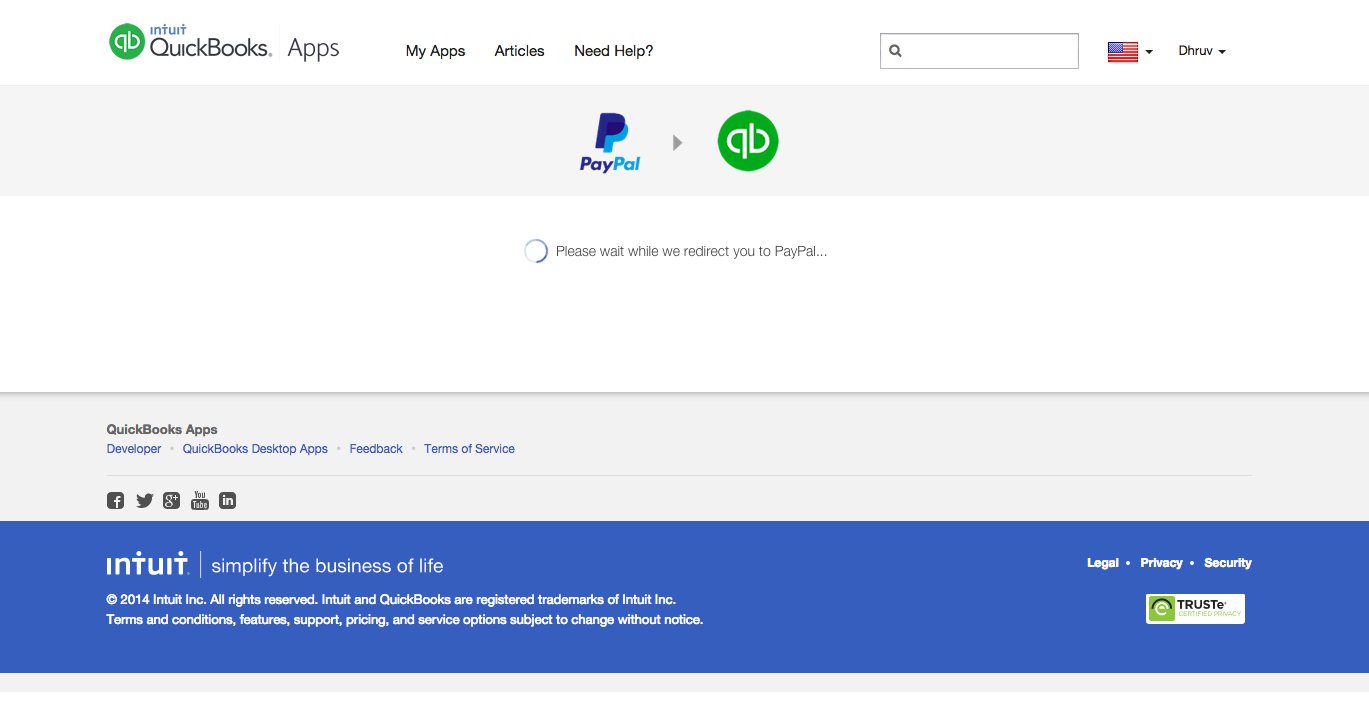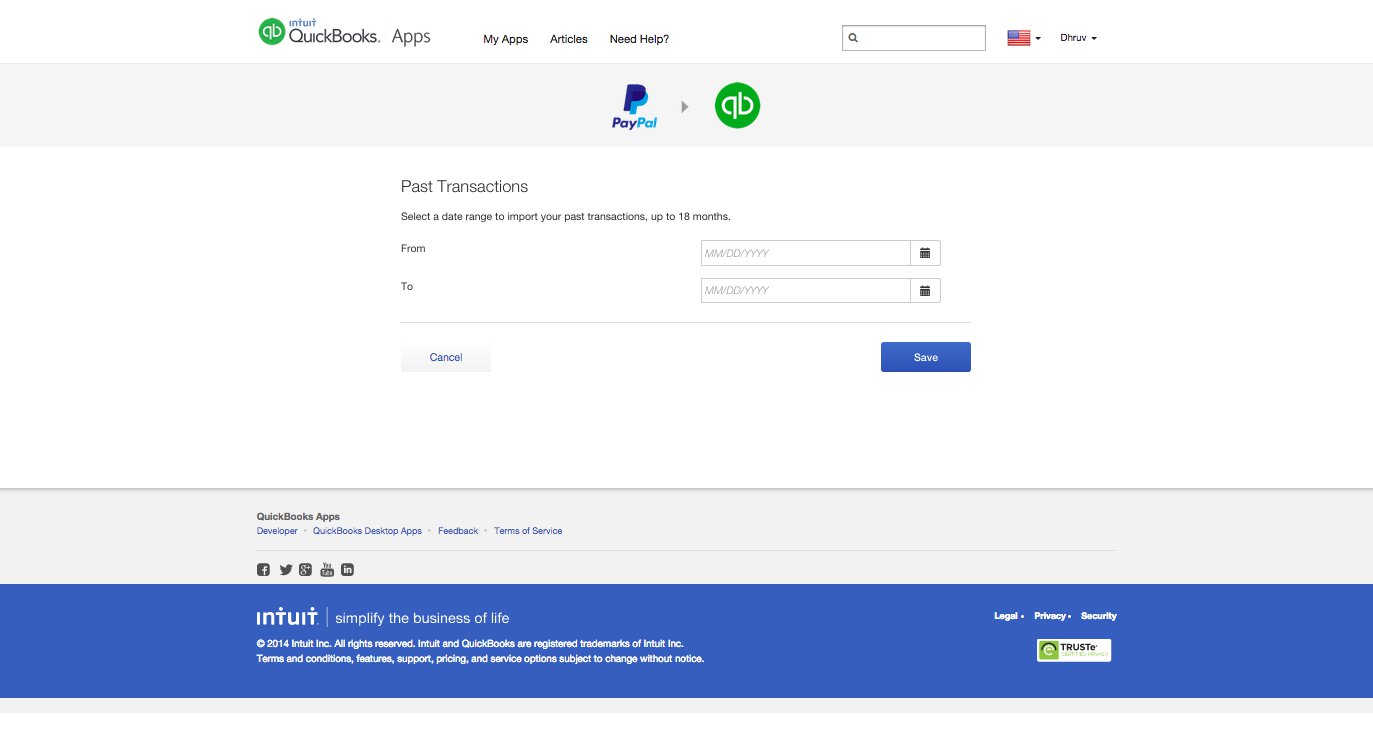Sync with PayPal
Importing your PayPal transactions, fees and taxes into QuickBooks Online
About
Importing your PayPal transactions, fees and taxes into QuickBooks Online is quite easy with this app. Just a few clicks and your data is automatically imported into QuickBooks Online. Sales receipts and other details like sales amount and fees can also be imported from your PayPal account.
Sync with PayPal also has the ability to download expenses and bank transfers into default categories in your QuickBooks account and also allows you to import details of transactions for the last 18 months with just the click of a button.
Another great feature available with this tool is the facility to sync customer information in PayPal with QuickBooks, thereby saving time required to fill in customer details.
Pricing
The Sync with PayPal app is FREE for all QuickBooks Online customers.
| Plan | Price | Users | Details |
|---|---|---|---|
| Free | Free | 100000 | Free for all QuickBooks Online customers. Sync with PayPal is currently available in the United States. |
Support
If you need any help configuring the app, just call their Customer Support number or visit their commonly asked questions section for solutions.
Phone Support: (800) 871-3334
Online: https://community.intuit.com/questions/1146124-first-time-set-up-with-paypal-faq
Reviews
Pros of Sync with PayPal
It not only allows you to auto-sync all customer details into QuickBooks, it also permits you to customize how your data looks in QuickBooks. All you have to do is update your app settings to ensure that the transactions are imported according to your needs. If you run a business and use PayPal, this app is a must-have since it syncs all data effortlessly and also makes invoicing easier and faster.
All your line items and tax information appear exactly as they do in PayPal. In fact you will not need to log into PayPal at all. Due to the ease of integrating this app with QuickBooks, you will not have to look around for other third party tools. This will save you a lot of time and resources.
Cons of Sync with PayPal
In our opinion, there are a lot of small things that need to be look into in this app. Take for instance the login screen during setup. There are times when it just gets stuck and you have to keep trying to login. Even if you download it again, the same problem will occur.
Other point that can bother users is linked to importing data. One of our clients had a lot of missing entries within a month and had to manually check all entries to identify which ones were missing. Also the review and match options do not work at times and you may end up exporting duplicate entries into the QuickBooks register.
Barring these initial hiccups while setting up or syncing with QuickBooks, we could not find any major drawbacks.