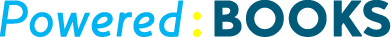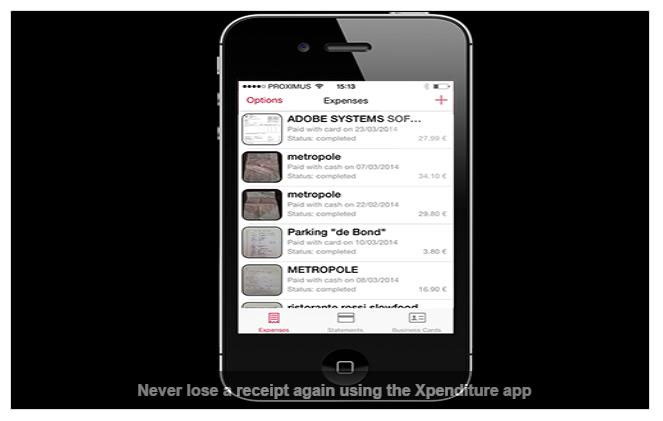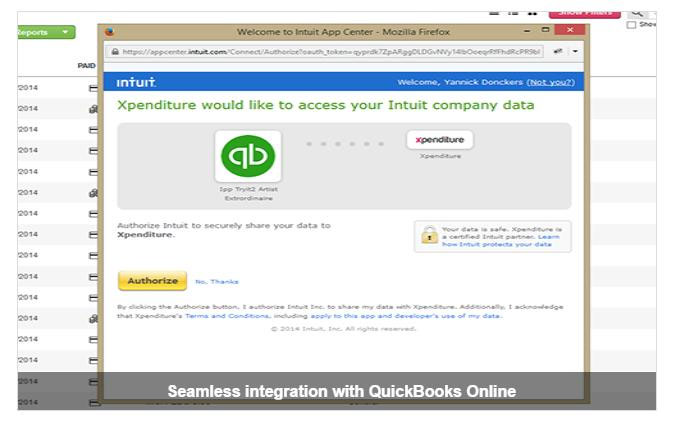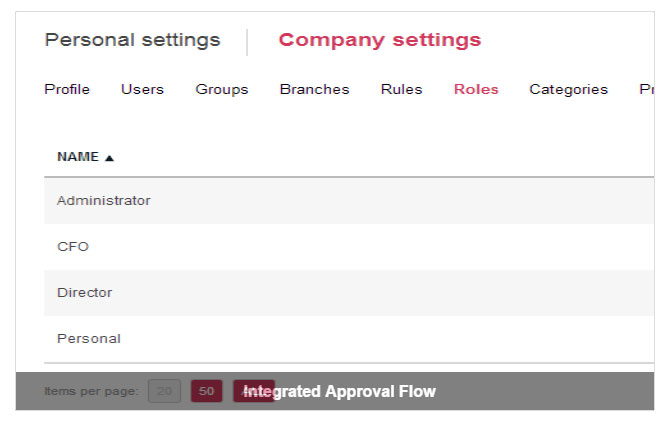Xpenditure
We eliminate Expense Reports
About
With Xpenditure you need not type your expense reports again! Just take a picture of any receipt, Xpenditure reads out all data and gives you an easy way to send your expenses to your QuickBooks Online account.
Xpenditure helps in generating account or reimbursement reports in a single click, or you can use the smart filters to generate expense reports per project, category, payment method, etc.
It offers seamless expense report integration for QuickBooks Online. Connect your QuickBooks online account and export your expenses to your online accounting software.
Track time and mileage on a computer, any internet-enabled device or mobile phone, you will never lose track of billable hours and get a clear view of how you spend time & miles on projects. Their integrated approval flow lets your employees submit their expenses for approval before they can be reported on an expense report. The approval of expenses takes less time for the employee, approver and CFO.
Xpenditure can also manage your business trips, book flight tickets, hotel rooms etc. The integrated booking module allows you to compare and book flights, hotels, rental cars, etc. at the best possible rates. Add a trip to your Xpenditure account and every expense within this date range will be matched with your trip.
Pricing
30 day free trial. No credit card required. Basic: $5/user/month, Pro: $7/user/month
| Plan | Price | Users | Details |
|---|---|---|---|
| Xpenditure Basic | $5/user/month | 15 |
The Xpenditure basic plan is ideal for self-employed,
consultants and businesses up to 15 users. Includes data extraction, smartphone apps, easy expense reporting tools and seamless integrations with QuickBooks Online |
| Xpenditure Pro | $7/user/month | 999 | Xpenditure Pro offers all basic features and adds an integrated approval flow, group-, role- and branch management. |
Support
Email: support@xpenditure.com
Phone Support: +32 15 43 61 28
Online: http://help.xpenditure.com/
Reviews
Pros of Xpenditure
Xpenditure is an easy to use app in which you can start entering expenses from the word go. The setup too is pretty easy and syncs flawlessly with QuickBooks Online.
The setup too is easy, once the app is setup and the accounts are connected, the only think you have to do is take a picture of your receipts, and once a month, send all your expenses to your QuickBooks Online account. Xpenditure reads out all the data and even allows you to add additional information such as a QuickBooks category or a project.
Starting to add expenses is quick and very easy to outline. The support pages are good as well, although we’re still not sure what “set as reported” means. We assumed that Project meant Customers/Subcustomers from QuickBooks Online, but when we entered text into the field, it didn’t give us a drop down menu (like Category did, with my Chart of Accounts).
The pricing of this app and the ability to track Mileage, Time and Expenses is what keeps this app going.
Cons of Xpenditure
The labeling could have been much better as it is currently very confusing. We assumed that Project meant Customers/Sub-customers from QuickBooks Online, but when we entered text into the field, it didn’t give us a drop down menu (like Category did, with my Chart of Accounts).
We were absolutely confused and left deserted about business cards? This app seems more of a CRM tool than expense management, as we generally don’t get a card from every place we spend money… Especially, when we are traveling outside or within the country.
All in all, it’s an average expense reporting app with decent pricing, which requires a lot of fine tuning.